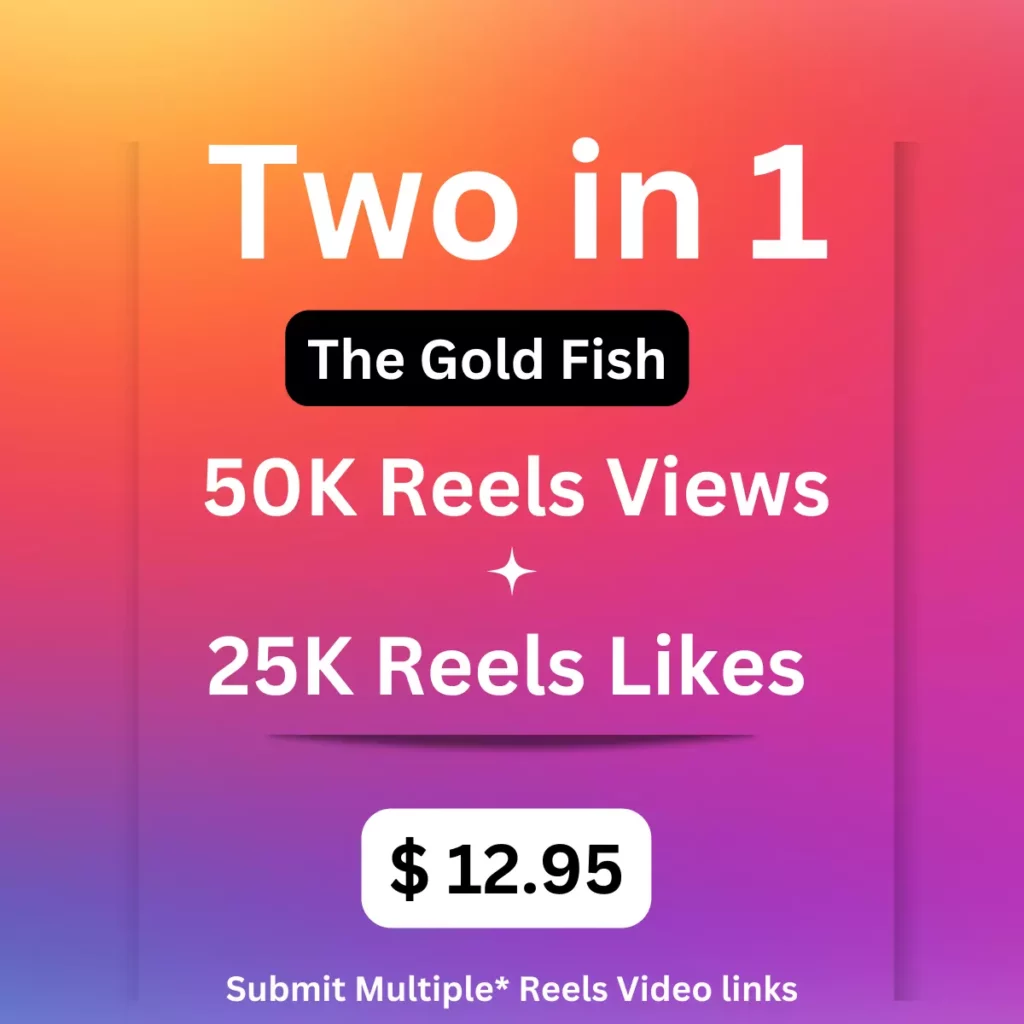Introduction
On July 5, 2023, Meta launched a new application for users based on content creators. Instagram’s “Threads” sounds familiar; at first glance, this app resembles the most common tweeting apps. It will be used for making some exciting content through text. In this digital world, it has the standard features like every brand. Most people are excited to use these new applications and many of them will regret using these apps.
In this article, we will look at the Threads app, the text-based app that covers a significant audience in digital media. Threads already has 100 million users, by the way huge people are using this app regularly. It delivers a very simple, and it’s the perfect way to deliver your content using the simple method. Let’s look at the topics below from this article.
What is the Threads app?
Meta’s Threads app is based on text conversation that will show the text like a post on the main menu. It is similar to Twitter majors telling the same thing because that looks like a feed posting app. But this app focused on the content creators to enjoy their conversations.
How Does It Work?
This Threads app contains five hundred characters per post; it has other options. Adding images and videos to define your content, like infographics, is an easy way to communicate with people. In Instagram, it has the dodge option to use both apps at the same time. For example, if you use one account and want to switch to another, it will go through in a fraction of a second. That’s how this app works, like switching one app to another. Nobody had used it before. That’s how Instagram’s team made it very easy for Instagram users.
Step-by-Step Guide to Use Threads App
Install The App: On Play Store or Apple Store, you can download it for free; Meta introduced this application for common social media users. First Step: Download it from the store.
Connect Your Account: If you have an Instagram account, it’s easy to connect with the Threads app. If you don’t have an account, create it from your mail ID or mobile number.
Make Your Unique Profile: Now you can make your profile that will show you on the screen. Create some bio to cover your audience and stand out from the crowd to be unique on the Threads app.
Check out Settings: Go to the settings area, see all the terms and conditions, and make your profile private or public. If you want to interact with all audiences, putting it public is a good way to interact with your audience.
These are the standard guides to using the Threads app; this guide is similar to every app. If you already know how to use this app, go to the next step. Once you’ve done these steps, click Join Threads to explore your profile.
Main Things to Know About Threads
Most social media users have this doubt that “how to grow my profile?”. It’s not easy to explore your profile to the target audience. And if you are ready to put in some effort, you’ll get positive interactions through this app. Firstly, identify your audience and make your profile visible to every audience. More than millions of people are using the Threads app, so it’s easy to cover them with your content.
Interacting with visitors will be the best part of making them your followers. If you have a good profile, normal users will automatically follow you. Build strong conversations with Threads Reshares and engage with them regularly. The next one is making some exciting stuff, ensuring that posting content needs to satisfy your target audience. These are things you need to do before using this Threads App.
Conclusion
Threads app is a text-based conversation to interact with the users; it’s an easy way to connect with them at the right place. In this article, we show the main things to follow, And it explains how to make some exciting content. There are various strategies to explore the Threads app. If we use some expert tactics, it’ll be beneficial to cover the audience. Major social media users are looking to boost their accounts in a very short time period. But it’s not easy; you need to put some effort into your content. Explore the Threads app, know the audience strategy, and get a huge fanbase to your profile.