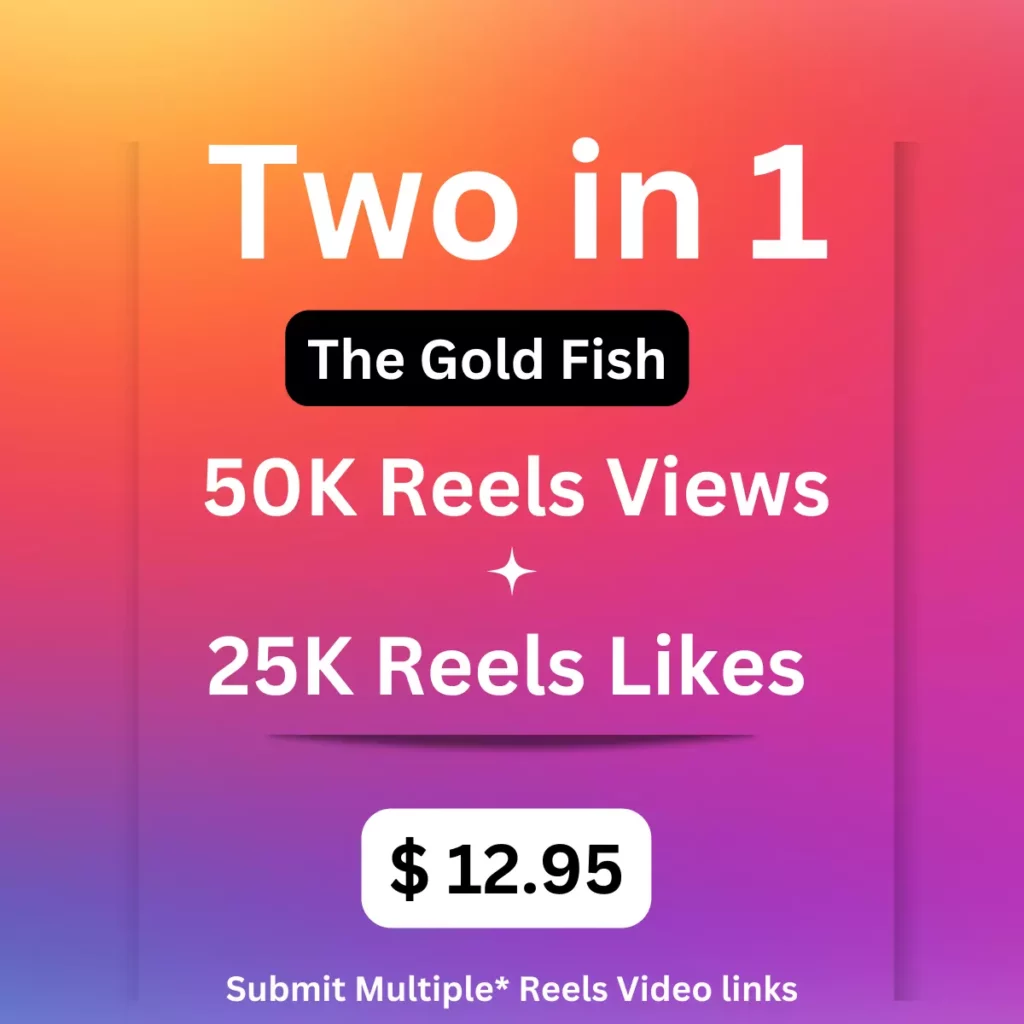Instagram is the fastest-growing social media platform for your brand promotion. You can create video posts with different formats on Instagram because it has various content formats. Instagram reels are one of the most popular content formats, getting more engagement than other types of content. Most of the users on Instagram upload reels to engage with their potential audience. Reels are the most entertaining part of the social channel, so Instagram promotes reels through algorithms.
You need to blow up your business on social channels and create your video content with the help of Instagram reels because it’s becoming an integral part of the app. Suppose you want to save Instagram reels for future reference and inspiration or use it to other social media platforms for engagement. In that case, there is no inbuilt feature to save reels on your phone, while Instagram allows you to save reels from other sources. But don’t panic; there are some ways to save reels. Keep reading this article to learn how to save Instagram reels to your camera roll.
What Is Instagram Reel?
Instagram reels are one of the video formats where you can create reels up to 90 seconds, short-form videos. Many brands create reels to entertain their target audience and tell about their products or services. You can view reels on the explore page, reels tab, and stories.So that, most active users on Instagram create reels to increase their popularity. You can include multiple clips, filters, captions, backgrounds, stickers, and more things that can increase the number of reels likes. It has a unique editing tool and audio library, which can be the primary part of reels to use by most users on Instagram. Unlike stories, reels are different because they do not disappear after 24 hours. Once you post a reel on Instagram, it will appear until you delete it. Take advantage of using reels to promote your business. You can boost the audience like on your reels by creating the most engaging video content for your brand.
How To Create A Reel On Instagram
Before you save a reel on Instagram, you should know how to create reels.
You can create reels in three different ways as follows:
1.Create reels from the Reel tab
Open the Instagram app on your phone, tap the reel tab, and press the camera icon at the top right corner, then select the clip as per your need.
2.The reel can be created from instagram home screen
Tap the plus (+) icon at the top right corner and select reels from available options, then add the necessary edit you like.
3.Make reels with the help of an Instagram stories camera.
Open the Instagram stories camera, and you can find the reels icon next to the story or either between the normal mode and create mode. Once you know the reels icon on the stories section, add the necessary edits as you like.
Two Ways To Save Reels On Instagram
You can save Instagram reels in two different ways like
- Save own reels to the camera roll
- Save someone else reels on Instagram
Save own reels to camera roll
Saving your own reels to camera roll is an easy process, and it will take a few steps to download on your device.
To save your own reels, follow the below steps:
- Open the Instagram app on your phone and tap your account profile icon at the bottom right corner.
- Tap on the reels tab next to the IGTV icon, and here you will see all reels that you posted on your account.
- Open the reel that you need to save and tap the “three-dot icon” at the bottom right corner of the reel.
- Choose the “save to camera roll” option from the available menu
- Your saved reels are available in your phone gallery for reposting or use it on other social platforms.
Save Someone Else Reels Within Instagram
Unfortunately, there is no option to download other users’ reels on your camera roll, and it’s not a simple process. That is because of considering the copyright issues. However, you can’t download someone else’s reel on Instagram, but you could save it for later reference.
Here are steps to save reels within the Instagram app:
- Open the Instagram app on your phone, tap the search button
- Here you will see the reel video that you need to save, or you can find the reel video from the user’s profile ( search the user’s profile and tap the new reels tab next to the IGTV icon, then choose the reels video that you want to save) open it.
- Once you open the reel, you can see the “three-dot icon” at the bottom right corner of the screen and click on it.
- You will see the “save” option to save the reels.
Where To Find Saved Reels
To view your saved reel on Instagram, use the following steps:
- Go to your Instagram home screen and tap the “profile icon.”
- You will see the hamburger menu icon at the top right corner of your screen.
- Then click the setting-> account-> saved option.
- Now you can access your saved reels of all posts.
Saving A Reel Draft
It is easy to save a reel you have already published on your post. Even Though saving a reel without sharing it with your followers is a little tricky. Instagram allows you to save reel drafts as much as you like. It has some drawbacks when saving a draft on your camera roll like you don’t have a way to save reels with the audio. You should need to save reel drafts with audio; then, you first share the reel with your followers.
Once you create your reel video on Instagram but right now you don’t want to share it with your followers. Then you can save that particular reel with the help of the “save as draft” option to use it later.
Here are the steps to view saved reel drafts on your Instagram profile:
- Open the Instagram app on your phone and tap the “profile icon” at the bottom right corner.
- You will see the ‘reel’ tab next to the IGTV icon; click on it and tap the thumbnail for “drafts.”
- Here you will see all drafts that you saved earlier.
- Then select which reel you want to download; now, the sharing option for your draft will open.
- Tap the “edit” option at the upper-right corner of your screen.
- After the preview reel begins then tap the “download” option from the menu at the top of the screen.
- The message will pop up as the video will be saving without the audio, and tap ‘save’ to download the reel video.
Save Reels Using Screen Recorder
There is no in-built feature to save or download someone’s reel on Instagram. But you can record the reel that you need to save using the built-in screen recorder app on your phone. If you don’t need to download a third-party app to save someone else reels, here are how to save Instagram reels using screen recording:
- Open the Instagram app on your phone, tap the reel tab, and select the reels you need to record and save on your device.
- Swipe down from the top of your screen or swipe up from the bottom (depending on your device) to access the control center, then tap the option for screen recording.
- The iPhone app automatically starts recording after a few countdowns, or for Android, you need to swipe right to switch recording.
- After that screen recorder app starts recording your reel, so play the reel entirely.
- Then swipe down from the top of the screen to stop the recording.
- Open the recording reel and tap “edit.” You can use timeline control at the bottom of the screen to remove unwanted parts of the video from the start and end of the recording.
- Your screen recorder will save the reel to your phone gallery.
Conclusion
Instagram reels are one of the powerful strategies to engage your audience and build a strong relationship with your followers. Using popular reels for your brand promotion can maximize audience attention for the growth of your business. You might have thought to save other users’ reels, but Instagram doesn’t have any inbuilt feature to save reels. However, Instagram allows you to save reels from different sources. From this article, you know how to save reels on Instagram; you can hold the above things to save reels and use them on other social media platforms like TikTok, YouTube, etc. Sharing your content on various platforms can help get more audience attention for growing business and increase brand reach.