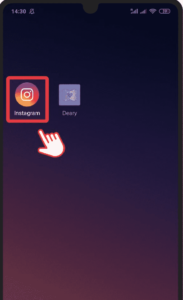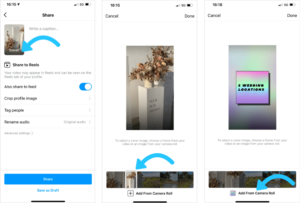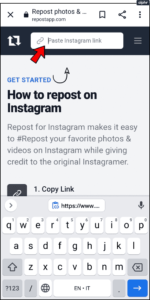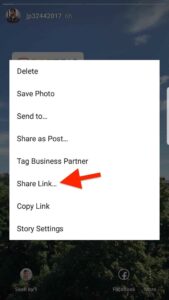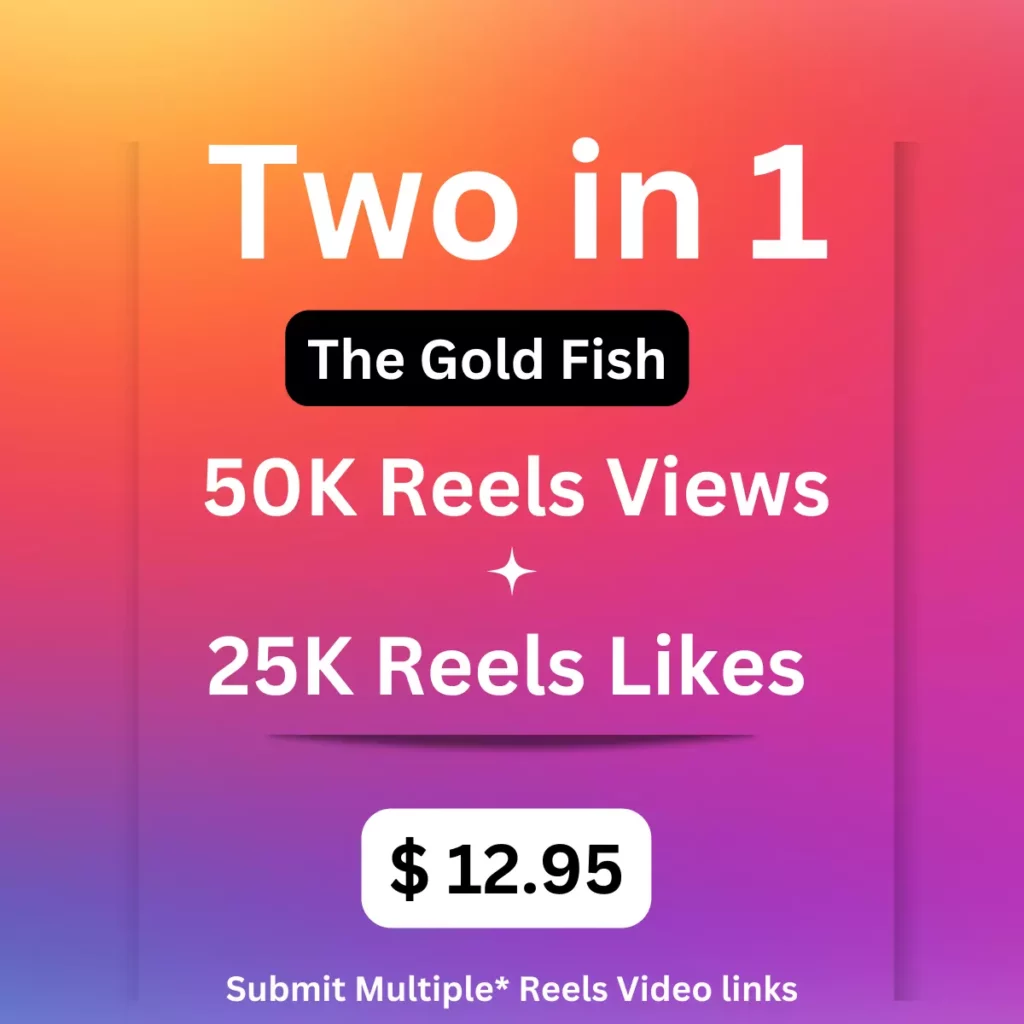Instagram is one of the fastest-growing social media platforms for sharing videos. Reels are the best feature for creating videos because it has more engagement than other types of content on Instagram. Making reels is easy which helps to enhance audience attention within a short period. While reposting a reel, you can use popular reels or use your own videos that have already posted reels with high engagement rate which is a good idea to reach audience’s. Reposting popular reels can help to boost your Instagram profile reach to the next level. Reposting your reel is very easy, just upload your content from your phone gallery and make necessary edits as per your need. If you want to know how to repost reels on Instagram, keep reading this article to discover ways which help you to repost reels and a few tips to boost your audience’s attention.
What Are Instagram Reels
Instagram reels video length can be up to 90 seconds, and full-screen vertical videos. You can make more reels with the help of Instagram reel templates. It has many unique editing tools, library audio tracks like trending songs, and you can also include many video clips, filters, captions, stickers in your reels. Instagram stories feature will disappear after 24 hours from the time of posting. You can discover reels on the Instagram app at the bottom center section, reels tab and a high number of reels appear in the explore tab.
Repost Instagram Reels
Reposting reel on Instagram is an option to repost the existing video. Comparing with stories, reel features that are available till you delete it on Instagram. When you see a reel relevant to your niche, then you can repost that reel to boost audience attention. Before reposting a reel, ensure that you have permission to post a video reel from the other users. Because reposting a reel without referring to the author is against Instagram’s terms of conditions. It’s not a crime,but it is against the Instagram rule if you post the exact photos and videos of the author where your account may be blocked or banned so it is good to ask permission from the author before reposting their reels. However, before reposting author reels, you should give proper attributes like tagging the creator’s account in your reels or mentioning creators via DM. After getting permission, you can publish reels in your Instagram account,and you will get a new URL for the reposted reels. While resharing content, most people concentrate on sharing in a valuable way to increase the reach of their brand.
You can repost your Instagram reels in two different ways:
Repost Your Own Reels
It is a very straightforward method to repost your reels. It is easy to repost if you have existing content on your device.
- Open the Instagram app on your phone.
- Tap on the plus (+) icon at the top right corner of the screen.
- Select the “Reel” option.
- Upload the reel video that you have saved on your mobile device and if you wish to edit the video, you can use filters, effects, stickers, and captions.
- You can share your reels on your Instagram profile.
All views, comments, likes of your post will be reset when reposting the same content.
If suppose someone liked your post when the time of reposting the same reels it will appear on their feed.
Reposting Someone Else’s Reel
It is not a straightforward method to repost other users’ Instagram reel through your account and not a natural process. you can repost others’ content with the help of third-party apps like repost for Instagram, which could help obtain reels in their original form.
- Open the Instagram app on your phone.
- Tap the plus (+) icon, and you will see available reels by scrolling.
- Once you like any reels, click the “three-dot icon” at the right side corner and you can see the share option at the bottom of the screen and tap on it to copy the reel URL.
- Open the “repost for Instagram” app, paste the URL in the dialogue box in the middle of the screen, and tap the button below it.
- Ensure to make necessary edits to the reels, like adding captions, stickers, and filters.
- After finishing your edits, select the “post to reels” button at the bottom of the screen.
- The app will automatically publish your reel in your Instagram account, and you will get a new URL for the reposted reel. You can use this URL to share as messages to your friends or other social media accounts.
Share Instagram reels
Sharing is the best option if you need to make money on your content. Content sharing is the most crucial step to reach audiences. Instagram will allow you to share content through different methods. Reels are one of the methods to share your video content, which can appear when users scroll through the reels. You can share reels in different ways to magnify your reach:
- Tap the “paper plane icon” to share your reel as an Instagram story or DM your friend.
- Copy the link from the reel and post that link to your social media account.
- Stream the reel live on your Instagram profile.
Reposting Reel With Screenshot Method
In this method, you can repost photos only, not videos, and it does not require other website help to repost content. If you like any photo to repost then take a screenshot with the help of your phone. Before posting a photo, you must ask permission from the original poster.
Here are steps to repost a screenshot on Instagram:
- Open the Instagram app on your phone.
- Tap the plus(+) icon at the top right corner of the screen; then select “new post button.”
- You will see the Post, Live, Reel, and Story options. Choose the “post” button.
- Then select a photo from your phone gallery once you have a screenshot image for reposting and add filters, captions, and stickers of your choice.
- You can give credit to the photo creator using a caption when reposting.
- While adding a caption, you can see the preview of your post where you could tag people or add a location.
- Once you finish customizing a post, tap the “share” button at the top right corner to share your post.
Reposting Strategies For Your Instagram Account
1.Monitoring Brand Hashtags
If someone mentions your brand hashtags in their Instagram reel post, you will get a notification. By following your brand hashtags on Instagram helps to know the activities of your hashtags.
The below steps help follow your brand hashtags:
- Open the Instagram app on your phone
- Tap the “search” icon and search for your brand hashtags like “#something.”
- Tap on the “hashtags” of your brand, then tap “follow.”
- Once you follow your brand hashtags and you will get all the Instagram posts, use your brand hashtags that show on your feed.
2. Repost user-generated content
User-generated content is more trustworthy than brand advertising. When people post photos or videos with your product it helps to repost that content to your Instagram feed. Reposting your user-generated content in your reels is one of the powerful ways to grow your followers and boost your sales conversions. To talk about your brand in business events, industry-level meetings help to make people tag your brand in their Instagram posts. Distinct from other social media platforms, Instagram doesn’t allow you to share other users’ content in your feed with just one click. If you often share relevant UGC, it could help to gain audience engagement. Posting UGC to your Instagram account is a great strategy to create a community for your channel and build more trust in your brand.
Conclusion
Instagram reposting is a simple technique that gives you great conversions on your account and generates more audience engagement. Reposting your own content does not have any difficulty; you can upload your content with the help of your mobile device. While using creator content for the repost, you must seek permission from the creator side. Reposting the reel is the best option to enhance audience attention. When reposting, Instagram allows you to edit reels by adding filters, captions, and stickers. The above tips and tricks will be helpful to you for further reposting reels on Instagram.