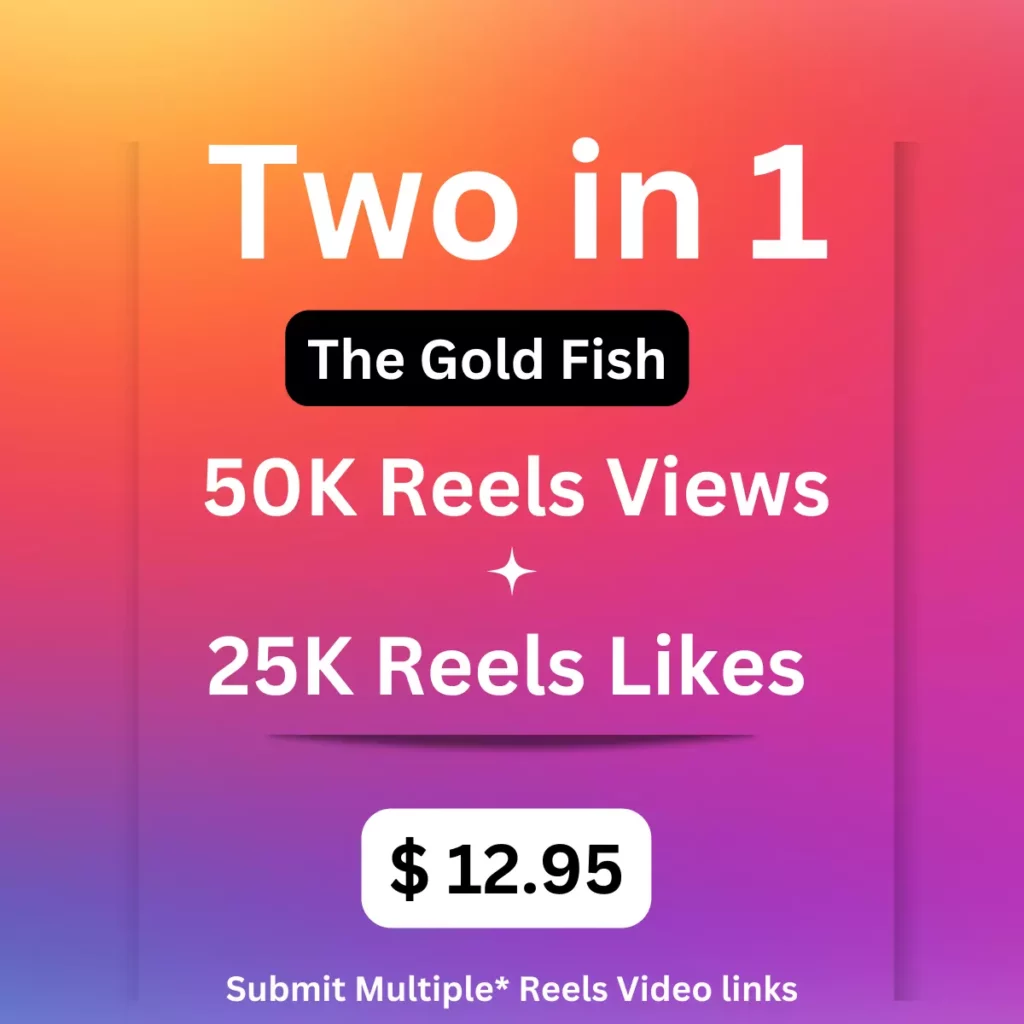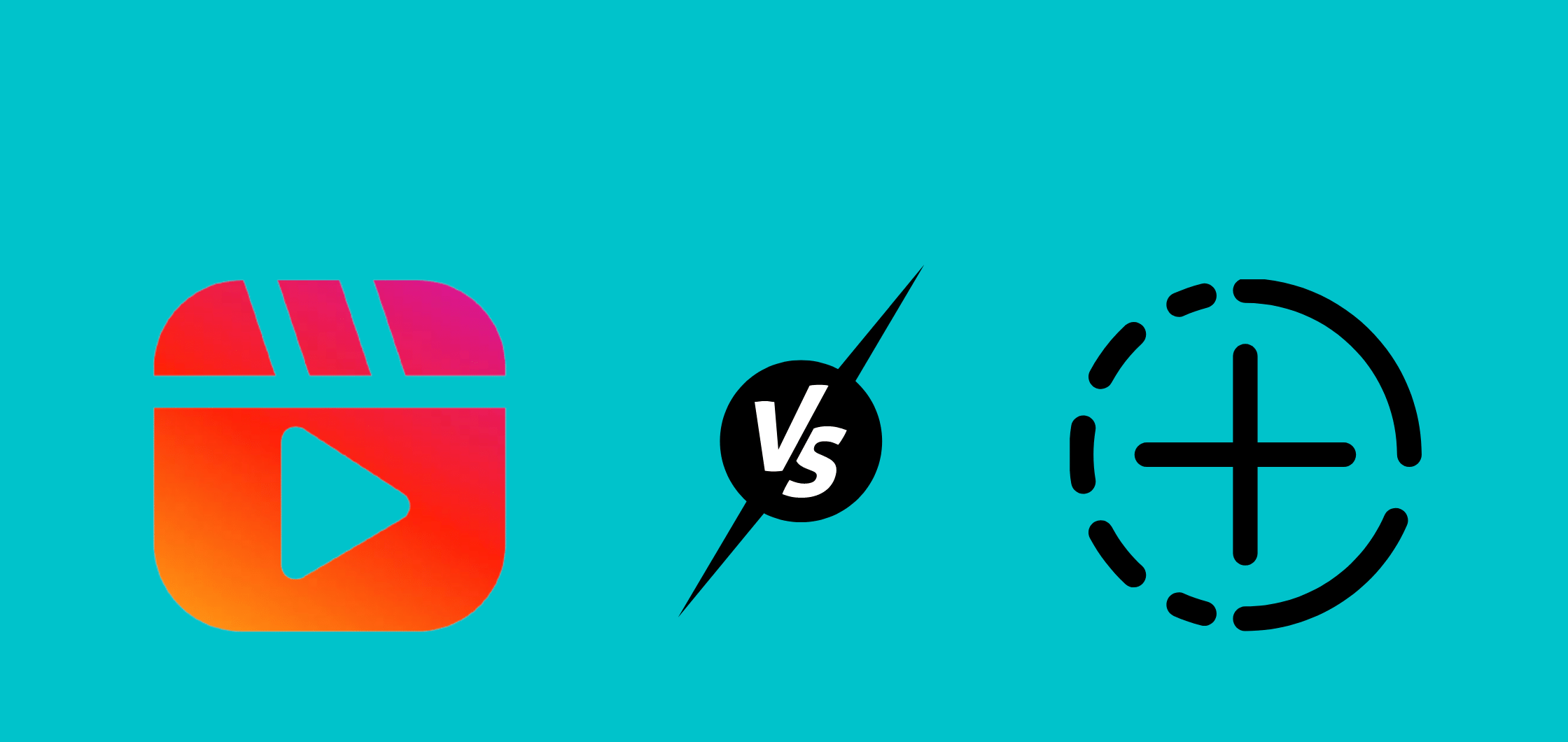
Instagram is one of the most famous social media channels for sharing photos and videos with vast audiences. Also, it is a perfect platform for creating high-quality videos for marketing and entertainment purposes. It has different formats to create videos like reels, stories, live, and IGTV on this platform. Stories and reels are the best features on Instagram to expand your brand globally via creating videos. Comparatively, other social channels, Instagram has been a fast-growing platform in recent days. Creating reel videos innovatively could be an effective way to attract many users’ eyes to your content. You might think reels and stories will appear very similar, but there are a few differences between these two video formats on Instagram. You can learn about the difference between Instagram stories vs reels by further reading this article.
Difference between reels and stories
Length
Instagram reel length can be up to 90 seconds long, where you can share multiple clips in a single video. Whereas a story can be up to 15 seconds long, Instagram allows you to share multiple stories during the day. If you want more than 15 seconds for one story, you can add it to the upload, but users can view it as a succession. To compare with stories, you can make in-depth videos using the reels feature.
Display
One of the main differences between stories and reels is availability. Instagram stories appear only 24 hours from the posting time. It is the concept of telling a story about your day as a video or photo for 24 hours. Your story will appear in your profile and your follower’s home screen. If you want to keep Instagram stories in your profile to avoid disappearing, save them as highlights, which will be visible in your profile descriptions.
Conversely, reels appear until you delete them on Instagram. Your reel post appears in your follower’s feed section, and you can also discover this in the “Reels” tab. If you need to hold your videos on Instagram for longer, it is better to create your content with the reels feature.
Format
You can only upload a video format on Instagram reels, whereas stories will include both images and videos format. It is one of the main differences; it makes the story more comprehensive content for the post.
User Saving
Reels allow to save any users on Instagram, but stories can only be saved by the account that posts on Instagram. This saving feature on reels can be helpful to the audience anywhere they want to see reel posts. Users can view the “saved” reels option on their profile page by clicking the hamburger icon.
Discoverability
Reels can be discoverable in multiple locations on Instagram apps. Users can find reel videos in the “Reels” tab, explore the page, and in their home feeds. Reels can also appear by searching hashtags, keywords, and the “use effect” pages whenever the audience may try to use the same effect or audio. The profile followers can only see Instagram stories. Audiences can also find stories on specific accounts by clicking their profile picture.
Features
Instagram reels have in-built advanced editing tool features than Instagram stories. Reels can allow you to add multiple clips into a single video content and you can use align tool to make seamless transitions. Also, you timelapse, include original audio and set a timer. Even Though there is no option to merge clips on Instagram stories, it allows you to add more stickers to your story to make flawless stories.
Instagram allows doing things like the below in your stories
Ask questions: ask questions to your followers or invite followers to ask questions about your post
Link: you can provide a link to your story to bring users to your product landing page or your other social media accounts.
Countdown: show a countdown about your event or new arrival
Reels and stories have the same filters and AR effects on Instagram, but the only difference is you can use those effects longer in reels.
Audio
Using the Instagram music library, you can choose audio for both reels and stories. In reels, you can add music from the music library, record your voice, import music in the gallery, or use someone else’s audio. You can do it through the audio icon or by selecting the “Use audio” button in the reels tab. For stories, the only available option to choose audio is by music sticker.
Draft And Engagement
Saving your reel as a draft is a fantastic feature to use for future reference. You can find “Reel draft” in the reel tabs of your profile page. It is a great way to hold your video content without posting. Whereas stories, there is no option to save your story as a draft.
Like Instagram feed posts, you can get engagement publicly through likes and comments on reels. Creating an attractive reel can help to get more comments for your videos. You will get engagement for stories through direct messages with help of Instagram messaging.
Caption and hashtags
You can add captions to your reels, like Instagram feed posts. On stories, it does not allow you to add captions. Coming to hashtags, Instagram allows you to add 30 hashtags for a reel. However, for stories, you can only add ten hashtags per story.
How Instagram Reels Better For Clients?
Instagram reels and stories are most common in some tools like filters and AR effects, but there are many tools comparatively different for both features.
Reels has advanced editing tools to make smooth transitions and enhance audience engagement. You are one of the people who use Instagram to market your brand and create your content in reels to reach an audience.
Recently, the reel has a higher engagement rate than stories or other content on Instagram. The algorithm promotes reel content highly, so it is an excellent chance for you to grow your business online. There are many unique features on reels that can make them suitable for social media marketing.
Generate New Customer For Your Business
Reels can be more shareable, discoverable and searchable on Instagram and outside the platform. If your post on Instagram reels, that will be useful to get more users for your profile. And you can get customers with the help of reels even if they don’t follow you on Instagram.
Tips for reels to get new followers or users:
- Take advantage of reels using effects, music and filters to reach a broader audience’s attention
- Add hashtags in your reels to improve the searchability
- Share reels to other social media channels for brand exposure
- Post reels at the best time to enhance the audience visibility
Content Promotion
You can create short-form video lengths of up to 90 seconds with multiple clips using reels.
Ways to promote your reel content:
- Write an engaging caption to attract more audience
- Add “Call-to-action” or ask questions in your reel to get audience interaction.
- Repurpose existing trending content on other social accounts into reel videos to enhance user visibility
Conclusion
With the latest update on Instagram is reels, it is playing a more important role in user interaction than ever before on this platform. The new feature can allow you to post videos more attractively by adding music, filters, effects and captions. Stories can also play the best role on this platform, but comparatively, reels are better for expanding your brand on Instagram. Your reel gets visible to users’ eyesight when adding hashtags for your content. You can get audience engagement through likes, views, comments, saves and shares reels. However, you can get engagement on stories only by direct message. As of now, you know what are the significant differences between reels and stories.