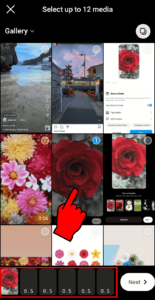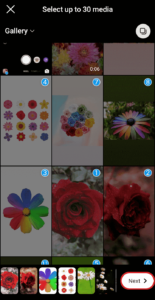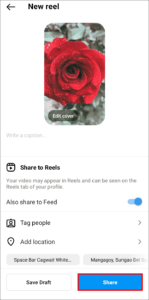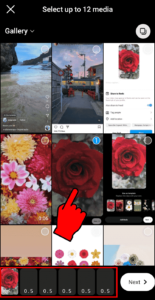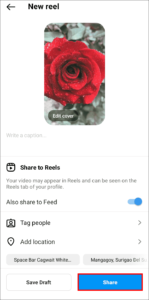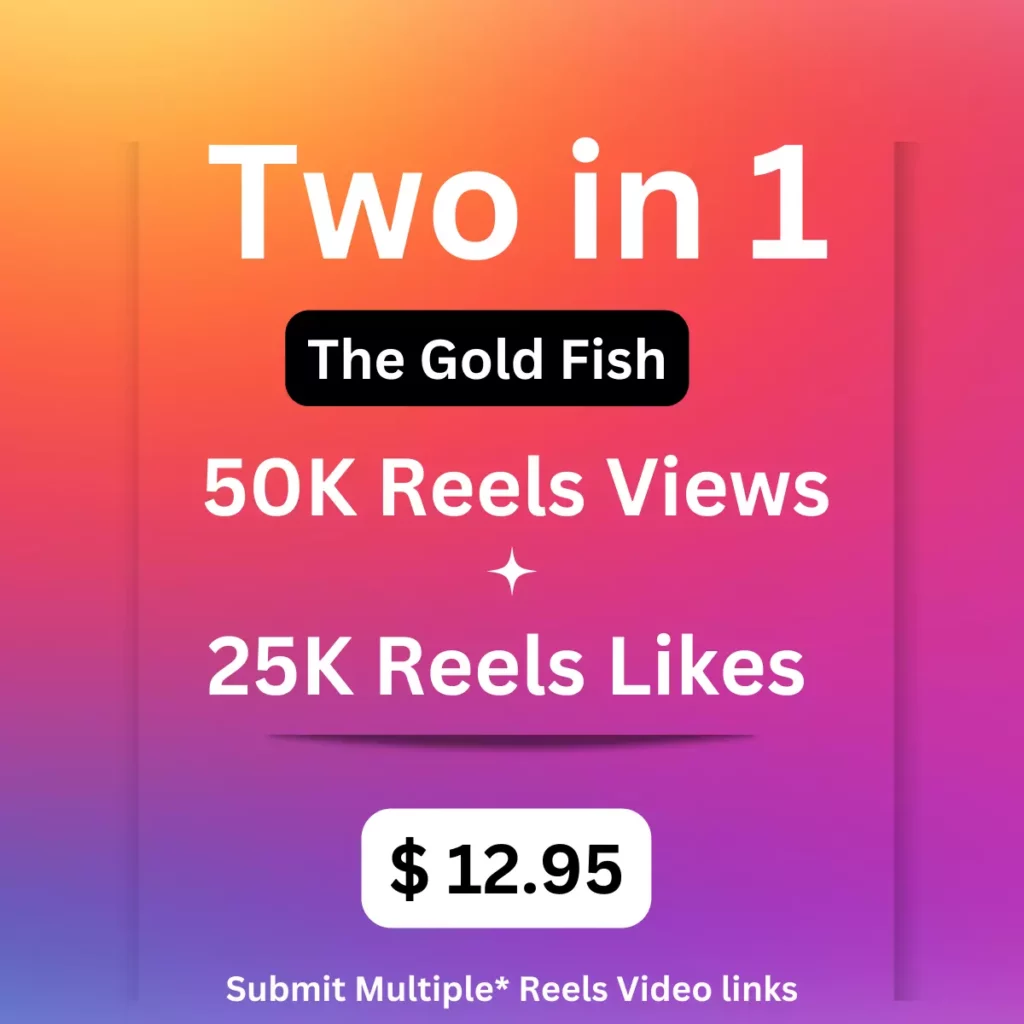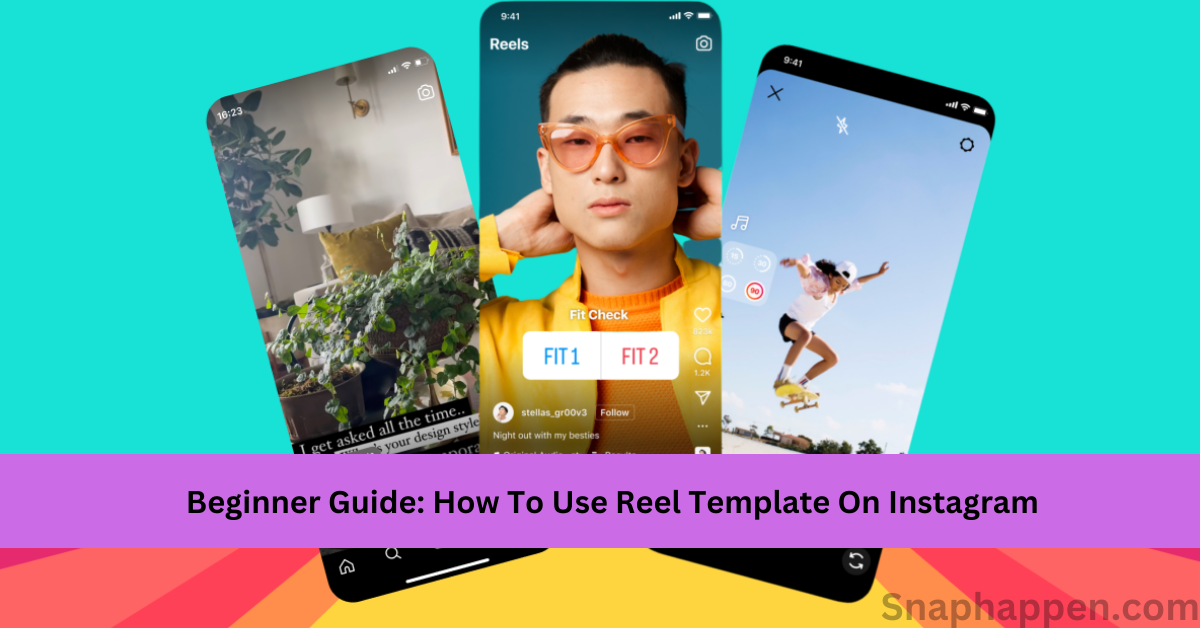
Instagram is the most popular platform for creating videos and reels are the best Instagram features for creating short video clips. Reel template is a new feature on Instagram that can help to reduce the time and effort while creating reels. Most marketers pay attention to reels because it’s one of the Instagram marketing strategies to develop their brand. Statistics show that almost 70% of users watch videos daily on Instagram. So, many brands are eager to create video content for their brand promotion. Making long-form videos is a big task for marketers because it takes time and effort. Fortunately, Instagram allows you to create short-form videos like reels with help of reel templates.
What Is Instagram Reels Templates
Reel templates are one of the best options because they allow you to create videos from existing templates. You can use the same music and clip durations from the available templates that have a minimum of three clips and audio track. The advantage of using Instagram reel templates is to reduce the time-consuming process of creating reels, like selecting music and editing your clips to match the music.
With the use of reel templates, you can minimize your editing time, and can be helpful to create many reels for your post. It makes your process very easy for creating reels without using any other editing tools elsewhere. If you consistently post reels with templates can help to enhance audience visibility for your profile. Without using reel templates, it’s hard to follow the steps for creating reel like you need to reuse another reel’s music and match the time duration, to adjust each of the clips manually. Currently, you can use reel templates on mobile apps, which is impossible to access on desktop sites.
Use Instagram Reels Templates
Reel templates are straightforward to use on Instagram. You can use the reel templates feature in the following ways:
Make Reel Templates With Video Editor:
Here are steps to create your reels from reels templates with the use of a video editor:
- Open the Instagram app from your phone.
- Then tap the reel icon (which shows as a video symbol with a film reel above it) at the bottom center of your screen.
- Click the camera roll icon at the top right corner of your screen, and you can see templates at the bottom.
- Tap on templates to see available templates by swiping to the left.
- Once you like any templates, then select “use template.”
- After that, you can promptly select photos or videos from your camera roll to insert into the placeholders and also see how long each clip is.
- Place your photos or videos according to your wish and make them appear in a reel. If you need to change a clip, select an individual placeholder to add a different clip.
- After selecting all clips to the placeholder, tap the “next” button.
- You can preview your reels and select the cover for your reels by selecting “edit cover,” but this is optional.
- Then select the “share button,” and your Instagram reels will be sent to the reels feed section.
Repurposing Existing Reels:
Here are steps to create your reels from existing reels:
- Open the Instagram app from your device.
- Tap on the reel icon at the bottom center part of your screen.
- Then scroll across the reels feed until you find the perfect reels to recreate.
- Once you find the reels, select the “use template” icon above the creator’s name.
- Otherwise, tap three dots at the right side of the screen and select “use as template.“
- After that, you can see a placeholder with a time slot for each clip in reels. Tap “add media” to replace the clips from your camera roll.
- When selecting a clip, you can’t change the time slot of each clip, but you change the portion of your clip.
- Once you select your clips, you can add text, stickers, and filters to your reels and tap the “next” button.
- You will see previews of your reel and have options to add a cover, caption, location, and tags before sharing your reel.
- Select the “share” button to share your reels on the Instagram reels feed.
How To Create Instagram Reel Templates In Canva
Scrolling through reels to find templates is more time-consuming. You can also explore third party apps to use templates for your reels. Canva is a free app for both mobile and website versions that you can use to create Instagram reel templates. It has hundreds of reel templates, you can choose from. With this free editing software, you can quickly scroll through templates and make changes as per your need. It is a straightforward process, you could directly upload photos or videos to your canva account by removing the data from the existing template and replacing your own. You can also add text and design elements to create unique Instagram reels. Once you create perfect reel using canva, you can upload it to your Instagram account. If you are using the desktop version, transfer your file to your mobile phone to upload your reels on Instagram because it only allows uploading reels with the mobile app. With the use of canva, you can use free templates and save time for your reel creation. It also gives unique reel templates to attract the audience’s attention.
Tips To Get Better Reach On Reels
Reuse Existing Content
Creating content is not that easy; it takes a lot of time. Fortunately, with the help of Instagram reel templates, you can easily reuse existing content like Instagram story clips. To do this, you have to find the perfect template and insert your photos or videos to match the template clips and time duration.
Instagram Reels Insights
Do you need to know how your reels perform better than others? You can find the reel performance through Instagram reel insights.
Instagram analytical tools help to show the number of reels likes, comments, saves, and shares on your account. You can also know your post reach and plays of your individual reel post by understanding reel insights. Once you find your best-performing reels, then create more of the same type for the post.
Use Trending Reel Template
In any field, the trending sector definitely gets more exposure from the users side and the same strategy applies for Instagram reel templates. When you are using trending templates can help to engage with your audience. You can find trending reel templates by searching audio tracks, hashtags, specific brands and edit your clips as per your need.
Schedule your reels
It is important to schedule a reel before posting it. After scheduling, you can use it to post at the perfect time for more audience engagement. Reel scheduling is the ultimate time-saving process. You can create a bunch of reels and schedule them for days, weeks, or months ahead of your post time. Once you schedule the time, you don’t need to log in each time it will automatically share the post.
Final Thoughts
Now you know to make reels by using the Instagram reel templates feature. Instagram is coming up with more new features that help to gain more attention from the user. Choosing suitable templates for your reels can improve the exposure. Templates are helpful to users because they save time and effort in creating reels. With templates, you can replace photos or videos and make as many reels as you like.