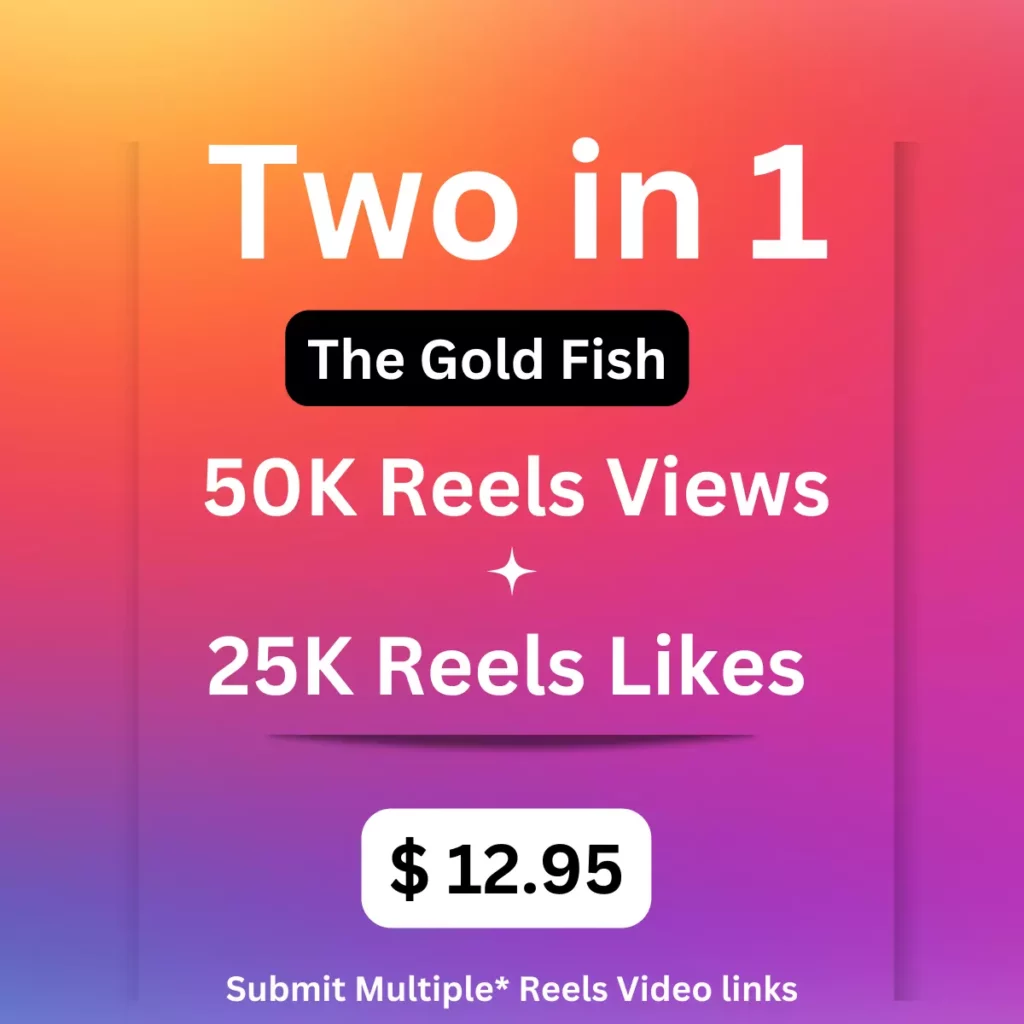Introduction to Instagram Reels Comments
If you want to take your Instagram Reels game to the next level, you’ll want to know how to add GIFs to your comments. Not only do they make your comments more fun and engaging, but they also help you stand out from the crowd. This step-by-step guide will show you how to spice up your Instagram Reels comments with GIFs. From searching for the perfect GIF to adding it to your comment, we’ll cover everything you need to know. So, whether you’re a seasoned Instagram user or just getting started, get ready to take your Reels comments to a new level. Let’s dive in!
Why adding GIFs can make your comments stand out
Instagram has evolved into a powerful platform for digital marketing, and Reels Comments is one of its latest features that has grabbed the attention of marketers. Adding GIFs to your Reels Comments is an excellent way to attract people’s attention and make your comments stand out. The charm of GIFs lies in their ability to add humor, emotion, or personality to your comments. Moreover, they offer an innovative way to express yourself when words fall short. By incorporating GIFs in your comments, you enhance their entertainment value and show that you’ve put some thought and effort into them. In today’s world, where social media is becoming increasingly saturated with content, standing out from the crowd is more critical than ever. Using GIFs in your Instagram Reels Comments can help you achieve this goal and make your brand more memorable.
How to add GIFs to Instagram Reels comments step-by-step
Adding GIFs to your Reels comments is easy and only takes a few simple steps. Here’s how to do it:
- Find the Reels video you want to comment on and tap the comment button.
- Type your comment as you normally would.
- Tap the “GIF” button on the right side of the comment box.
- Search for the GIF you want to use by typing in a keyword or browsing through the categories.
- Tap the GIF you want to use, and it will be added to your comment.
Tips for using GIFs effectively in Reels comments
While adding GIFs to your Reels comments can be a great way to make them stand out, there are a few things to remember to use them effectively. Here are some tips:
- Keep it relevant: Make sure the GIF you choose is relevant to the content of the video and your comment.
- Keep it appropriate: Avoid using GIFs that are offensive, controversial, or inappropriate in any way.
- Please keep it simple: Don’t go overboard with the GIFs. One or two per comment is enough.
- Keep it short: Use short, looping GIFs that only take up a little space or distract from the video.
- Keep it personal: Choose GIFs that reflect your personality and style.
Examples of creative ways to use GIFs in Reels comments
There are many creative ways to use GIFs in your Reels comments. Here are a few examples:
- Use a GIF to express your reaction to the video. For example, you could use a laughing GIF if the video is funny.
- Use a GIF to add some humor to your comment. For example, if someone posted a video of their cat, you could use a cat GIF.
- Use a GIF to show your appreciation for the video. For example, if someone posted a video of their artwork, you could use a “clapping” GIF.
- Use a GIF to add a personal touch to your comment. For example, you could use a dog GIF if you’re a dog lover.
- Use a GIF to create a meme or inside joke. For example, if you and your friends have a running joke about llamas, you could use a llama GIF.
Other ways to enhance your Instagram Reels comments
In addition to adding GIFs, there are other ways to enhance your Reels comments and make them more engaging. Here are a few ideas:
- Ask a question: Ask a question related to the video to encourage discussion and engagement.
- Add some personality: Don’t be afraid to let your personality shine through in your comments.
- Use emojis: Emojis can add some fun and emotion to your comments.
- Show some love: Use the heart or fire emoji to show appreciation for the video.
- Be positive: Avoid negative or critical comments and focus on positive feedback.
Best practices for engaging with your audience through Reels comments
Engaging with your audience through Reels comments is a great way to build your following and connect with your fans. Here are some best practices to keep in mind:
- Respond to comments: Take the time to respond to comments and answer any questions your audience may have.
- Show appreciation: Thank your audience for their support and feedback.
- Encourage engagement: Ask your audience to share their thoughts or opinions on the video.
- Be respectful: Avoid negative or rude comments, and keep your tone positive and respectful.
- Build relationships: Use Reels comments as an opportunity to build relationships with your audience and connect with them.
Conclusion and next steps for improving your Instagram Reels comments
In recent years, Instagram has become one of the most popular social media platforms, with Reels Comments being a great way to engage with your audience. You can use these comments as a digital marketer to stand out and impact your followers. One effective strategy is to add GIFs to your comments, as it catches the viewer’s attention and adds a fun element to your content. By incorporating this tactic, you can create engaging comments that reflect your personality and style. You must follow some tips and best practices while creating Reels Comments to achieve this. These comments should be SEO optimized, conversational, and creative. Adding GIFs is just one of many ways to make your Reels Comments stand out from the rest. So why not try it and see how you can build your following and connect with your fans in a fun and creative way?