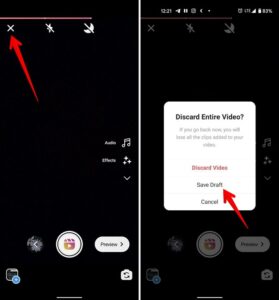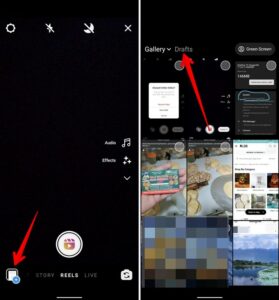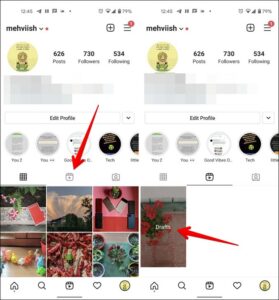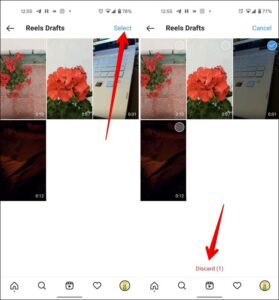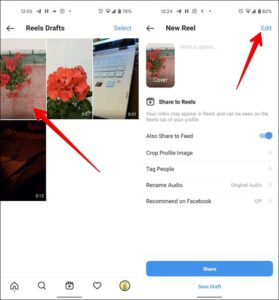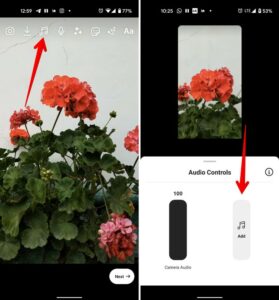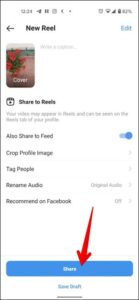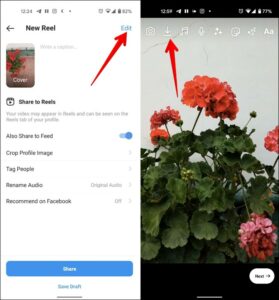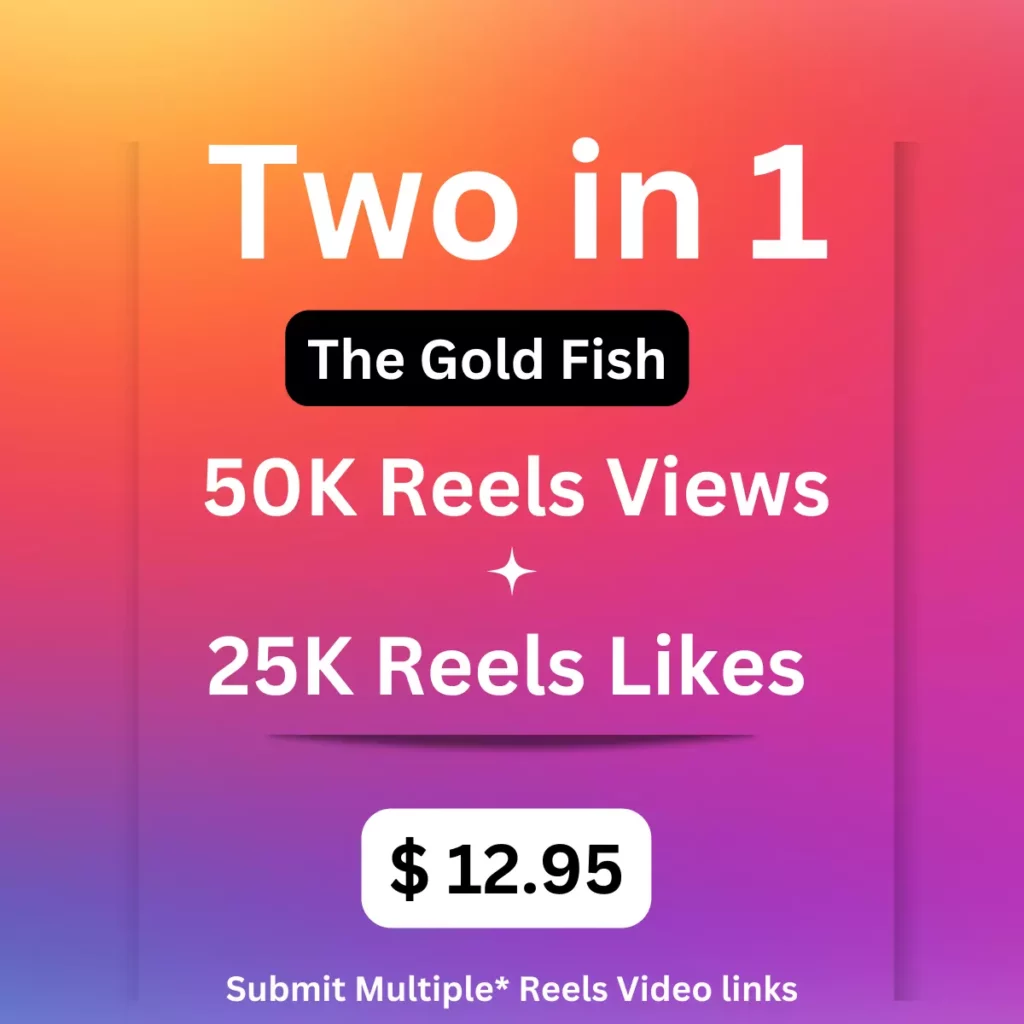Instagram is one of the fastest-growing social channels for scaling your businesses. With over billions of monthly active users on Instagram, it’s the perfect platform to showcase your brand to the eyesight of the world. Many businesses are spending time on Instagram to gain brand popularity among people. Instagram is not just a photo-sharing platform; it has many features to grow your brand. Now, reels are the most popular feature on Instagram to create content to engage and reach a wider audience. You can create reels with an in-built editing tool for a captivating audience to your profile. Making Creative videos can help to pull users to convert as followers on your account. Do you know how to access reel drafts? read this article to learn all about drafts on instagram with a step-by-step guide.
About Instagram Reel Draft
Instagram allows you to save your reel as a draft to use it for future reference.
You would use the draft feature on Instagram while creating reels. You can save many clips as drafts and create a reel using any draft clip. However, you might need clarification about where to find Instagram reel drafts and how to use such drafts to create a new reel. Read this article further to know how to create, edit, find, delete, download, and share your reel draft. Moreover, many brands use draft features to save the reel without posting to use it later. However, most users know how to save draft reels with the “save as draft” option on the share page. But finding the draft reel is like a puzzle for users on their profile.
How To Create Draft Reels
You can create a draft reel in two different ways
The first method to save draft reel
- Open Instagram, and click the “Reel” tab to create a video
- Once you add the first clip to your reel, you can see the screen to add more clips.
- You will see the “Cross” icon at the top-left corner and click it.
- From the popup menu, choose “Save as draft.”
On the other side, here are steps to save the reel draft
- Open the Instagram app and select the “Reel” tab to make a video.
- Add all clips to your reel and do all edits as per your need.
- Then go to the share screen (here you can add a caption and cover page for your reel)
- In this screen, you will see the “save as draft” option under the share button and tap it.
- Now your reel is saved in your account.
Find Draft Reels
Many Instagrammers have a query about “Where can I find my saved draft on Instagram”? Let’s follow the steps below to recover your reel draft.
- Go to the Instagram app on your phone
- Tap the “Profile” icon at the bottom of your screen
- In the profile page, tap the “Reel” section next to the IGTV tab (The reel section is only visible when you share a reel or save a draft for the first time)
- You will see “Drafts” and tap on it; after that, you can see all the reel drafts you saved in your profile.
Another way to find reel draft:
- Firstly, open Instagram and select the “Reel” tab for video creation.
- Click the “Gallery” icon at the bottom-left corner of your screen.
- Here you will see an option like gallery and draft.
- Choose the “Drafts” option to view all your reel drafts.
How To Delete Reel Draft
If you often record reels on Instagram, you might save more drafts in your profile. It is better to remove some useless drafts from your reel drafts list.
Here are steps to delete your reel draft
- Navigate to the “Reel” tab on the profile page and search for the draft reel that you need to delete
- Once you get “All reel drafts,” tap the “Select” button at the top right corner.
- You can select the drafts you need to delete from your profile permanently.
- After selecting your drafts, tap the “Discard” button to delete them.
Edit Instagram Reel Draft For Posting
Here are steps to edit the drafts reel for posting
- Go to the Instagram app and click the “Profile” icon
- Here you will see the “Reel” tab; tap it, then choose drafts.
- You can view all “reel drafts” in your profile
- A select reel that you want to edit for post
- Tap the “Edit” icon at the top right corner
- Now you will take to the editing screen to add text, audio, filters, time lapse, and stickers for your reel.
- Use any editing features to customize your draft reel.
See the preview of your draft reel before sharing it with your audience on Instagram. Unfortunately, there is no specific feature to watch your reel draft on the share screen. Creating good appealing reel content from draft videos can be worth gaining comments on reels. Whatever you can see your reel preview by tapping the “Edit” option at the top right corner after selecting the reel draft.
Add Music To Your Reel Drafts
- Open the Instagram app on your phone and click the “Profile icon.”
- You will see a list of tabs on the screen; select the “Reel” tab
- In that, you can see “Draft reels” and select drafts that you need to add music for your reel
- Tap the “edit” icon, and it will take you to an editing screen
- Here you can see the “Music” icon at the top of your screen and click it
- Tap the “Add” button to choose the audio as you like
- Additionally, to add your own audio, click the “Microphone” icon at the top to record the audio.
Additionally, you can add voiceover, adjust camera audio volume, or pre-selected audio. It also can delete the original audio and add new songs or music from Instagram.
Post Draft Reels On Instagram
- Head over to the “Reel draft” section by following the above methods
- Choose the reel that you need to post
- Make any editing in your reel, like adding filters, stickers, captions, music, text, etc.
- And also add final changes such as adding captions, including a cover image as a thumbnail, and tagging people.
- Once you have made all the changes as per your need, then click the “Share” button at the bottom
- Now you can select whether you publish the reel in your feed or publicly on Instagram.
Save The Draft Reel In The Gallery
You have a reel draft that you need to post on Instagram and other social media platforms. In such situations, you can quickly post reel drafts to Instagram, but to publish on other social channels, you have to download reel drafts on your mobile device.
Here are the steps to download the reel draft in your gallery or camera roll:
- Go to the Instagram app and click the “Profile” icon at the bottom right corner of your screen.
- In the profile page, select the “Reel” tab, and you will see “Reel draft” click it.
- Select the reel you need to download, and you can see the “Edit” option at the top-right corner of your screen.
- Click the “Edit” button, and here you will see a list of icons at the top of the screen.
- Select the “Download” (down arrow) icon to save your reel in the gallery for offline purpose.
Finally, you cannot save the audio of your reel draft if you have taken audio from the Instagram music library while downloading it in your gallery. However, it is possible to save the audio of the reel draft while using your microphone for the original voiceover.
Add Reel Draft To Another Video
Unfortunately, there is no direct option to merge a video clip with your reel drafts. Firstly, you have to download the reel draft and create a new reel video. To add multiple video clips to it, use the downloaded draft reel.
Why Reel Draft Is Disappearing From The Profile
Many users on Instagram frequently complain about the reel draft disappearing from their profile. The reason is that you log out from your Instagram account or you have clear data on your mobile device. Remember that you can only see reel drafts that are created on the device and not on other devices. So it is always good to download the reel draft on your device instead of saving it as a draft.
Conclusion
People are new to Instagram reels, then they might be puzzled when finding their reel draft. It’s not common, but you are one of them, and read this article to rectify your reel draft question. As of now, you know how to access reel drafts in your Instagram account. The draft is a fantastic feature on Instagram because you can save your reel for future reference without posting. This article can help you know all access to reel drafts like create, save, download, edit, delete, and share. Moreover, you can know how to use the above ideas in a step-by-step guide.